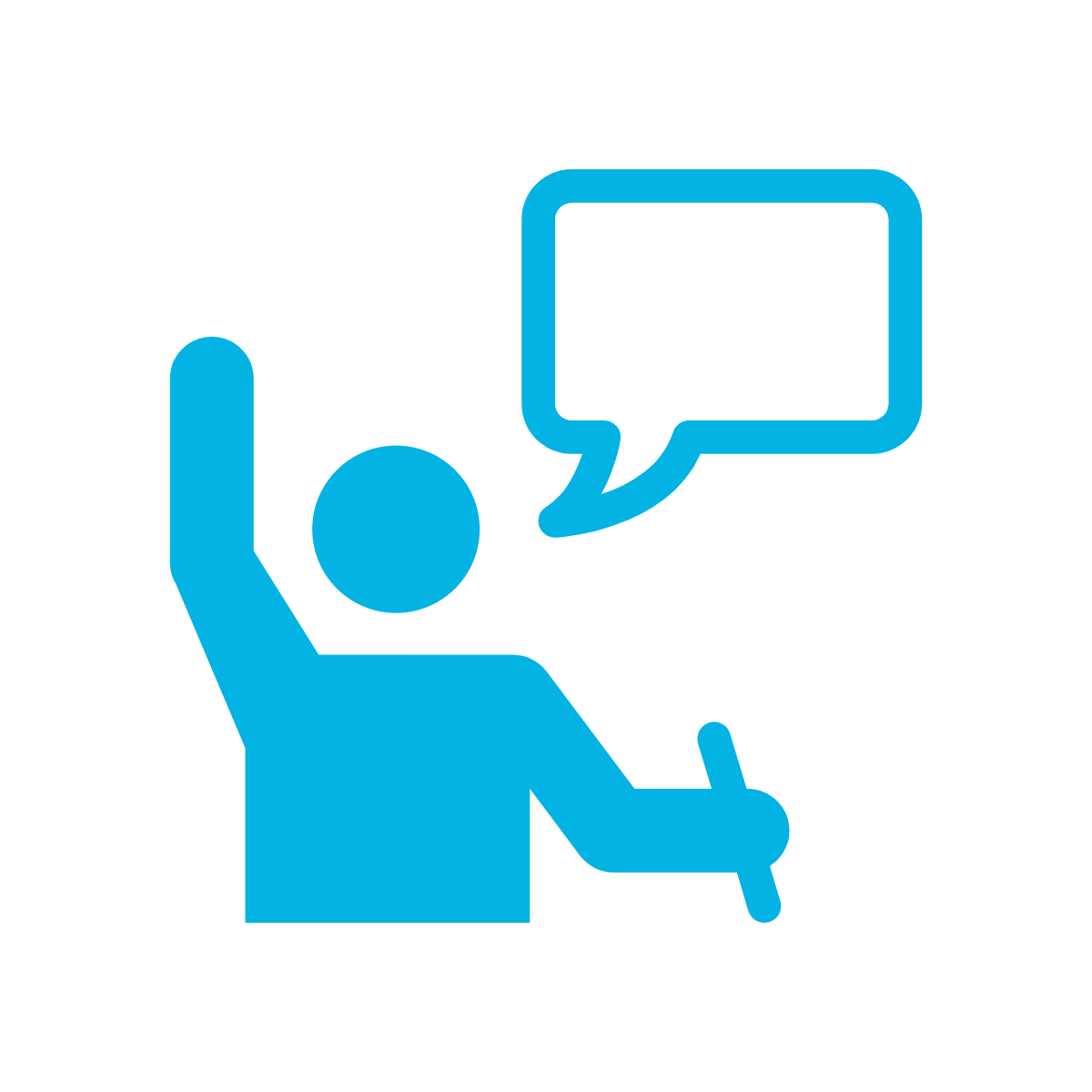
Nanodegree key: nd081
Version: 1.0.0
Locale: en-us
This program teaches how to deploy, build, migrate, and monitor applications on Azure, thereby preparing learners for success on Microsoft’s AZ-204 Azure Developer Associate Expert certification
Content
Part 01 : Welcome: Developer for Microsoft Azure Program
Welcome to Udacity! We're excited to share more about your nanodegree and start this journey with you!
In this course, you will learn more about the pre-requisites, structure of the program, and getting started!
-
Module 01: Welcome Module
-
Lesson 01: Developer for Microsoft Azure Program Introduction
Welcome to the Developer for Microsoft Azure Nanodegree program! In this lesson, you will learn more about the structure of the program and meet your instructors.
-
Lesson 02: Knowledge, Community, and Careers
You are starting a challenging but rewarding journey! Take 5 minutes to read how to get help with projects and content.
-
Lesson 03: Getting Started - Azure Setup
Instructions to set up an Azure Account for this program
-
Part 02 : Azure Applications
-
Module 01: Azure Applications
-
Lesson 01: Introduction to Microsoft Azure Development
Discover the basics of cloud development and Microsoft Azure, along with an introduction to further course topics.
- Concept 01: Meet Your Instructor
- Concept 02: Prerequisites
- Concept 03: Lesson Outline
- Concept 04: Course Outline
- Concept 05: Introduction to Cloud Development
- Concept 06: Why Cloud Development Is Important
- Concept 07: Business Stakeholders
- Concept 08: History of Cloud Development
- Concept 09: Microsoft Azure
- Concept 10: The Azure Portal
- Concept 11: IaaS, PaaS, and SaaS
- Concept 12: Tools & Environment
- Concept 13: Project: Deploy an Article CMS to Azure
- Concept 14: Lesson Recap
- Concept 15: Good Luck!
- Concept 16: Glossary
-
Lesson 02: Azure Compute Services
Begin creating and deploying various cloud compute services through Azure, with a focus on Virtual Machines and App Services.
- Concept 01: Introduction
- Concept 02: Big Picture: Compute Services
- Concept 03: Subscriptions and Resource Groups
- Concept 04: Exercise: Create A Resource Group
- Concept 05: Solution: Subscriptions and Resource Groups
- Concept 06: Virtual Machines vs. App Services
- Concept 07: Exercise: Virtual Machines vs. App Services
- Concept 08: Solution: Virtual Machines vs. App Services
- Concept 09: Creating a Virtual Machine
- Concept 10: Exercise: Creating a Virtual Machine
- Concept 11: Solution: Creating a Virtual Machine
- Concept 12: Creating an App Service
- Concept 13: Exercise: Creating an App Service
- Concept 14: Solution: Creating an App Service
- Concept 15: Lesson Conclusion
- Concept 16: Glossary
-
Lesson 03: Azure Storage
Storage costs can quickly grow when hosting data on premises. Dive into the various storage options available through Azure here.
- Concept 01: Introduction
- Concept 02: Big Picture: Storage
- Concept 03: Azure SQL Databases
- Concept 04: Adding Data to the Database
- Concept 05: Exercise: Azure SQL Databases
- Concept 06: Solution: Azure SQL Databases
- Concept 07: Blob Storage
- Concept 08: Exercise: Blob Storage
- Concept 09: Solution: Blob Storage
- Concept 10: Connecting Your App to Storage
- Concept 11: Exercise: Connecting Your App to Storage
- Concept 12: Solution: Connecting Your App to Storage
- Concept 13: Lesson Conclusion
- Concept 14: Glossary
-
Lesson 04: Security and Monitoring Basics
Moving applications to the cloud doesn’t remove the need to build security and monitoring into the app and its services. Find out how to integrate these with Azure!
- Concept 01: Introduction
- Concept 02: Security Responsibilities
- Concept 03: Security Options in Azure
- Concept 04: Case Study: Security Best Practices in Azure
- Concept 05: Azure Active Directory
- Concept 06: Exercise: Azure Active Directory
- Concept 07: Solution: Azure Active Directory
- Concept 08: OAuth2 with MSAL Part 1
- Concept 09: OAuth2 with MSAL Part 2
- Concept 10: Exercise: OAuth2 with MSAL
- Concept 11: Solution: OAuth2 with MSAL
- Concept 12: Monitoring and Logging in Azure
- Concept 13: Exercise: Monitoring and Logging in Azure
- Concept 14: Solution: Monitoring and Logging in Azure
- Concept 15: Lesson Conclusion
- Concept 16: Glossary
- Concept 17: Course Recap
-
Lesson 05: Project: Deploy An Article CMS To Azure
Deploy storage and app solutions to Azure for an Article Content Management System, allowing users to log in, view published articles, and publish new articles.
-
Part 03 : Azure Microservices
-
Module 01: Azure Microservices
-
Lesson 01: Introduction to Azure Microservices
By the end of this lesson, students should be able to define microservices, identify offerings of microservices in Azure, and describe the appropriate use cases for building microservices.
- Concept 01: Meet Your Instructor
- Concept 02: Prerequisites
- Concept 03: Lesson Outline
- Concept 04: Course Outline
- Concept 05: Why Use A Microservice Architecture?
- Concept 06: Microsoft Azure Offerings in Microservices
- Concept 07: Azure Microservices Patterns
- Concept 08: Compute Options for Azure Microservices
- Concept 09: Compare Cost Options for Microservices
- Concept 10: Tools, Environment & Dependencies
- Concept 11: Project: Neighborly App
- Concept 12: Recap
- Concept 13: Good Luck!
- Concept 14: Glossary
-
Lesson 02: Serverless Functions
Create, test and authenticate Azure Functions, along with connecting them to database storage for your apps.
- Concept 01: Lesson Introduction
- Concept 02: Azure Functions, Bindings, and Triggers
- Concept 03: Creating Azure Functions in the Portal and Azure CLI
- Concept 04: Azure Functions Development with VS Code
- Concept 05: Exercise: Create Our First Azure Functions
- Concept 06: Solution: Create Our First Azure Functions
- Concept 07: CosmosDB and Connecting to Azure Functions
- Concept 08: CosmosDB and Connecting to Azure Functions Quizzes
- Concept 09: Exercise: CosmosDB and Connecting to Azure Functions
- Concept 10: Solution: CosmosDB and Connecting to Azure Functions
- Concept 11: Testing Your Endpoints with Postman
- Concept 12: Securing Your Function
- Concept 13: Exercise: Testing and Authentication with Your Functions
- Concept 14: Solution: Testing and Authentication with Your Functions
- Concept 15: Lesson Conclusion
- Concept 16: Glossary
-
Lesson 03: Enterprise Logic Apps and Event Grid
Design additional work flows with logic apps, and set up event triggers for notifications.
- Concept 01: Lesson Introduction
- Concept 02: Logic Apps
- Concept 03: Logic Apps Quizzes
- Concept 04: Exercise: Logic App Workflow
- Concept 05: Solution: Logic App Workflow
- Concept 06: Event Grid with Azure Functions
- Concept 07: Exercise: Set Up An Event Grid Topic
- Concept 08: Solution: Set Up An Event Grid Topic
- Concept 09: Exercise: Topic Listening & Triggering Notifications
- Concept 10: Solution: Topic Listening & Triggering Notifications
- Concept 11: Lesson Conclusion
- Concept 12: Glossary
-
Lesson 04: Deployment
It’s time to deploy your functions and apps to the web! From there, you’ll also learn how to containerize your app and deploy it with Kubernetes.
- Concept 01: Lesson Introduction
- Concept 02: Deploying Your Services
- Concept 03: Deploying to a Functions Consumption Plan
- Concept 04: Exercise: Deploy Your Azure Functions
- Concept 05: Solution: Deploy Your Azure Functions
- Concept 06: Deploying Your Client-Side Flask Application
- Concept 07: Exercise: Deploy Your Web App
- Concept 08: Solution: Deploy Your Web App
- Concept 09: Dockerizing Azure Functions
- Concept 10: Working with Azure Container Registry
- Concept 11: Deploying Your App with Kubernetes
- Concept 12: Exercise: Containerizing Your App for AKS Deployment
- Concept 13: Solution: Containerizing Your App for AKS Deployment
- Concept 14: Lesson Conclusion
- Concept 15: Glossary
- Concept 16: Course Recap
-
Lesson 05: Deploying the Neighborly App with Azure Functions
Deploy an app called Neighborly, allowing neighbors to post advertisements for services and products they can offer. Your app will use a blend of Cosmos DB, Azure Functions, Event Hub and more.
Project Description - Deploying the Neighborly App with Azure Functions
Project Rubric - Deploying the Neighborly App with Azure Functions
- Concept 01: Project Introduction
- Concept 02: Project Setup
- Concept 03: Instructions
- Concept 04: Part 1: Azure Function App
- Concept 05: Part 2: Deploy the Flask Web App
- Concept 06: Part 3: CI/CD
- Concept 07: Part 4: Event Hub and Logic App
- Concept 08: Part 5: Screenshots & Deliverables
- Concept 09: Clean Up!
-
Part 04 : Azure Migration
-
Module 01: Azure Migration
-
Lesson 01: Introduction to Migration to Azure
In this lesson, you will meet your instructor and have a brief introduction to the topics covered in this course.
- Concept 01: Meet Your Instructor
- Concept 02: Prerequisites
- Concept 03: Lesson Overview
- Concept 04: Course Outline
- Concept 05: Why Migrate to the Cloud?
- Concept 06: Types of Cloud Migration
- Concept 07: Migration Cycle
- Concept 08: Tools, Environment & Dependencies
- Concept 09: Project: Migrate App to Azure
- Concept 10: Lesson Recap
- Concept 11: Good Luck!
- Concept 12: Lesson Glossary
-
Lesson 02: Migrating Web Applications
In this lesson, you will learn about the two migration options for web applications in Azure—Azure Web Apps and Lift and Shift.
- Concept 01: Lesson Overview
- Concept 02: Web Migration Options
- Concept 03: Migrating Web Applications to Azure Web App
- Concept 04: Demo: Migrating Web Applications to Azure Web App
- Concept 05: Exercise : Migrating Web Applications to Azure Web App
- Concept 06: Solution: Migrating Web Applications to Azure Web App
- Concept 07: Lift and Shift Migration
- Concept 08: Lift and Shift Migration Quizzes
- Concept 09: Demo: Lift and Shift Migration with VMSS
- Concept 10: Exercise: Lift and Shift Migration with VMSS
- Concept 11: Solution: Lift and Shift Migration with VMSS
- Concept 12: Demo: Lift and Shift Migration with Load Balancer
- Concept 13: Exercise: Lift and Shift Migration with Load Balancer
- Concept 14: Solution: Lift and Shift Migration with Load Balancer
- Concept 15: Lesson Recap
- Concept 16: Lesson Glossary
-
Lesson 03: Migrating Database Workloads
In this lesson, you will learn about the different database tools and services Azure has to offer to help with migration.
- Concept 01: Lesson Overview
- Concept 02: Database Options in Azure
- Concept 03: Demo: Database Options in Azure
- Concept 04: Exercise: Migrating to Azure SQL
- Concept 05: Solution: Migrating to Azure SQL
- Concept 06: Manual Migration with Backup and Restore
- Concept 07: Demo: Manual Migration with Backup and Restore
- Concept 08: Exercise: Manual Migration with Backup and Restore
- Concept 09: Solution: Manual Migration with Backup and Restore
- Concept 10: Database Migration Tools
- Concept 11: Demo: Database Migration Tools
- Concept 12: Lesson Recap
- Concept 13: Lesson Glossary
-
Lesson 04: Migrating Background Jobs
In this lesson, you will be introduced to the four different Azure services available long-running tasks— Azure WebJobs, Azure Functions, Azure Durable Functions, and Azure Batch.
- Concept 01: Lesson Overview
- Concept 02: Background Job Architecture
- Concept 03: Demo: Creating Queues in Azure
- Concept 04: Exercise: Create an Azure Service Bus and Storage Queue
- Concept 05: Solution: Create an Azure Service Bus and Storage Queue
- Concept 06: Azure WebJobs, Functions, and Durable Functions
- Concept 07: Demo: Azure WebJobs
- Concept 08: Exercise: Create an Azure WebJob
- Concept 09: Solution: Create an Azure WebJob
- Concept 10: Demo: Azure Functions
- Concept 11: Exercise: Create an Azure Function
- Concept 12: Solution: Create an Azure Function
- Concept 13: Migration Using Azure Batch
- Concept 14: Demo: Migration using Azure Batch
- Concept 15: Exercise: Migration using Azure Batch
- Concept 16: Solution: Migration using Azure Batch
- Concept 17: Lesson Recap
- Concept 18: Lesson Glossary
- Concept 19: Course Recap
-
Lesson 05: Migrate App to Azure
Migrate and deploy a pre-existing web app to an Azure App Service in order to address pain points with its current on-premise deployment.
-
Part 05 : Azure Performance
-
Module 01: Azure Performance
-
Lesson 01: Introduction to Azure Performance
We're going to introduce you to the Azure Performance course by going over the prerequisites, business stakeholders, course outline, the tools needed, and finally - the project!
- Concept 01: Meet Your Instructor
- Concept 02: Lesson Overview
- Concept 03: Prerequisites
- Concept 04: Why Azure Performance Is Important
- Concept 05: Business Stakeholders
- Concept 06: Course Outline
- Concept 07: Tools, Environment & Dependencies
- Concept 08: Project: Enhancing Applications
- Concept 09: Recap
- Concept 10: Good Luck!
-
Lesson 02: Application Insights
Build a foundation by setting up Application Insights for a few types of Azure resources. We'll also use the Application Insights SDK in a Python application.
- Concept 01: Lesson Overview
- Concept 02: Application Insights is Important
- Concept 03: Introduction to Monitoring using Application Insights
- Concept 04: Application Insights Overview
- Concept 05: Quiz: Application Insights Overview
- Concept 06: Exercise: Setting up Application Insights
- Concept 07: Exercise Solution: Setting up Application Insights
- Concept 08: Set up Application Insights on VMSS
- Concept 09: Quiz: Set up Application Insights on VMSS
- Concept 10: Exercise: Set up Application Insights on VMSS
- Concept 11: Exercise Solution: Set up Application Insights on VMSS
- Concept 12: Application Insights in AKS
- Concept 13: Quiz: Application Insights in AKS
- Concept 14: Exercise: Application Insights in AKS
- Concept 15: Exercise Solution: App Insights in AKS
- Concept 16: Collecting Telemetry Data
- Concept 17: Quiz: Collecting Telemetry Data
- Concept 18: Exercise: Collecting Telemetry Data
- Concept 19: Exercise Solution: Collecting Telemetry Data
- Concept 20: Lesson Conclusion
- Concept 21: Lesson Glossary
-
Lesson 03: Application Analytics
Learn about creating an Azure log analytics resource and log ingestion. Find only the logs you need, and how to display the results in a chart.
- Concept 01: Lesson Overview
- Concept 02: Big Picture
- Concept 03: Drive Decisions with Data
- Concept 04: Creating Azure Log Analytics Workspace
- Concept 05: Quiz: Creating Azure Log Analytics Workspace
- Concept 06: Exercise: Creating Azure Log Analytics Workspace
- Concept 07: Exercise Solution: Creating Azure Log Analytics Workspace
- Concept 08: Collect Log Data
- Concept 09: Quiz: Collect Log Data
- Concept 10: Exercise: Collect Log Data
- Concept 11: Exercise Solution: Collect Log Data
- Concept 12: Display Log Data
- Concept 13: Quiz: Display Log Data
- Concept 14: Exercise: Display Log Data
- Concept 15: Exercise Solution: Display Log Data
- Concept 16: Lesson Conclusion
- Concept 17: Lesson Glossary
-
Lesson 04: Azure Management
Making Azure work for you! Creat an automation account, setting up autoscaling rules for a VM Scale set, and make a Runbook to automate the process.
- Concept 01: Lesson Overview
- Concept 02: Big Picture
- Concept 03: Why Azure Management?
- Concept 04: Create an Azure Automation Account
- Concept 05: Quiz: Create an Azure Automation Account
- Concept 06: Exercise: Create an Azure Automation Account
- Concept 07: Exercise Solution: Create an Azure Automation Account
- Concept 08: Autoscaling rules for VM Scale Sets
- Concept 09: Quiz: Autoscaling rules for VMSS
- Concept 10: Exercise: Autoscaling rules for VMSS
- Concept 11: Exercise Solution: Autoscaling rules for VMSS
- Concept 12: Create a Runbook
- Concept 13: Quiz: Create a Runbook
- Concept 14: Exercise: Create a Runbook
- Concept 15: Exercise Solution: Create a Runbook
- Concept 16: Lesson Conclusion
- Concept 17: Course Conclusion
- Concept 18: Congratulations!
- Concept 19: Lesson Glossary
-
Lesson 05: Project: Enhancing Applications
Collect and display performance and health data about an application using a combination of cloud technologies—Azure Kubernetes Service, VM Scale Sets, Application Insights, Azure Log Analytics.
-
Part 06 : Next Steps - AZ-204 Certification
In this lesson, you'll find info about registering for an AZ-204 Certification exam.
-
Module 01: Next Steps - AZ-204 Certification
-
Lesson 01: Next Steps
In this lesson, you'll find info about registering for an AZ-204 Certification exam.
-
Part 07 : Career Services
The Careers team at Udacity is here to help you move forward in your career - whether it's finding a new job, exploring a new career path, or applying new skills to your current job.
-
Module 01: Career Services
-
Lesson 01: Take 30 Min to Improve your LinkedIn
Find your next job or connect with industry peers on LinkedIn. Ensure your profile attracts relevant leads that will grow your professional network.
- Concept 01: Get Opportunities with LinkedIn
- Concept 02: Use Your Story to Stand Out
- Concept 03: Why Use an Elevator Pitch
- Concept 04: Create Your Elevator Pitch
- Concept 05: Use Your Elevator Pitch on LinkedIn
- Concept 06: Create Your Profile With SEO In Mind
- Concept 07: Profile Essentials
- Concept 08: Work Experiences & Accomplishments
- Concept 09: Build and Strengthen Your Network
- Concept 10: Reaching Out on LinkedIn
- Concept 11: Boost Your Visibility
- Concept 12: Up Next
-
Lesson 02: Optimize Your GitHub Profile
Other professionals are collaborating on GitHub and growing their network. Submit your profile to ensure your profile is on par with leaders in your field.
- Concept 01: Prove Your Skills With GitHub
- Concept 02: Introduction
- Concept 03: GitHub profile important items
- Concept 04: Good GitHub repository
- Concept 05: Interview with Art - Part 1
- Concept 06: Identify fixes for example “bad” profile
- Concept 07: Quick Fixes #1
- Concept 08: Quick Fixes #2
- Concept 09: Writing READMEs with Walter
- Concept 10: Interview with Art - Part 2
- Concept 11: Commit messages best practices
- Concept 12: Reflect on your commit messages
- Concept 13: Participating in open source projects
- Concept 14: Interview with Art - Part 3
- Concept 15: Participating in open source projects 2
- Concept 16: Starring interesting repositories
- Concept 17: Next Steps
-